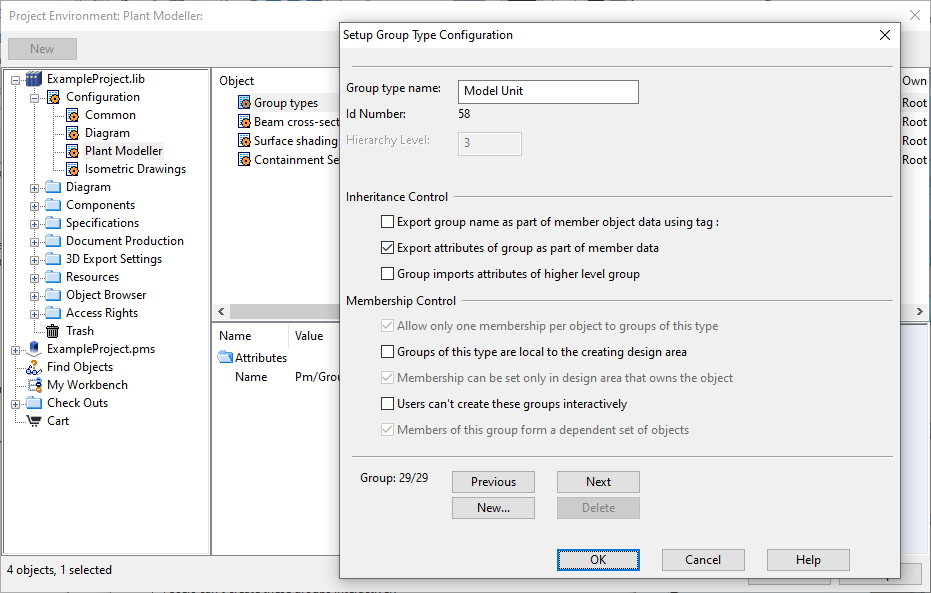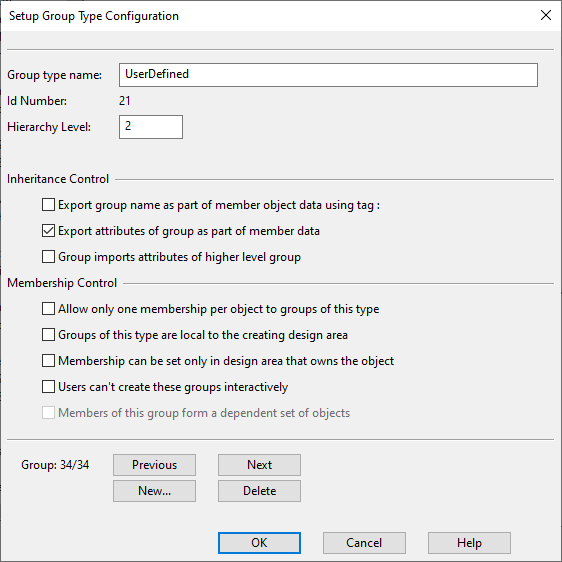Group types
Group objects created by Plant Modeller inherit some of their behavior and associated data from their group type. Group type can be considered as a kind of template from which the group objects are created. Group type configuration guides Plant Modeller for example regarding how it publishes group memberships in the COS database and how attribute information is propagated to member objects from groups when object data is accessed in various contexts (generate m-file, Query Object, Insert Label, script function PM_GET_OBJDATA). Group types are defined in the Project Environment dialog, in [library] > Configuration > Plant Modeller > Group types.
Note: This library setup impacts all projects using the library.
Group types can originate from various sources.
- Default CADMATIC group types. You cannot edit these.
- Group types created in third-party software.
- Custom group types created by your organization.
After the initial setup, group types rarely need to be changed.
The Model Tree pane of Plant Modeller can be configured to show the required group types, so that the entities that relate to a specific group type are shown as a separate collection in the tree. Project administrator can select which group types to show in the tree, as described in Model Tree.
Group type configuration
In the Setup Group Type Configuration dialog, you can browse the existing group types and create new ones. Depending on group type, there might be settings that you cannot edit.
General
-
Group type name – Specifies the name of the group type.
-
Id Number – Specifies the internal ID number for objects assigned to the group type. When creating a new group type, the number is assigned automatically.
-
Hierarchy Level – This setting is used when group types form hierarchies. A member group must have a lower hierarchy level than that of the parent group.
Inheritance Control settings specify how group objects propagate attribute data to member objects.
-
Export group name as part of member object data using tag – If selected, member objects store their group type in a special tag. A text field is displayed for defining the tag to use.
-
Export attributes of group as part of member data – If selected, member objects inherit attributes from the group object.
-
Group imports attributes of higher level group – If selected, a lower-level group inherits attributes from higher-level groups in the group hierarchy.
Membership Control settings guide Plant Modeller to publish and allow membership assignments.
-
Allow only one membership per object to groups of this type – If selected, an object can belong to only one group of this type at a time. Most default CADMATIC group types require this. When this is selected, also consider selecting the setting 'Membership can be set only in design area that owns the object', because otherwise enforcing one membership per object can take place only when objects are updated to design area, and in that situation it is Plant Modeller that decides which membership will be kept.
-
Groups of this type are local to the creating design area – If selected, memberships are not published to the COS database. When this is selected, the setting 'Membership can be set only in design area that owns the object' is ignored.
-
Membership can be set only in design area that owns the object – This is the most important group type setting since it controls how memberships are stored in COS. If selected, an object's membership in groups of this type can be modified only if the object is checked out to the design area where the membership is being modified, as membership information will be stored in object data. If not selected, the group object must be checked out to the design area, as membership information will be stored in the group object.
-
Can be used to define content category to members – If selected, the member objects inherit the Content Categories assigned to the group. Only selected for the predefined group type 'Content category group'.
-
-
Users can't create these groups interactively – If selected, the group type is not displayed when a user is creating a new group in Plant Modeller as described in Managing tree items.
-
Members of this group form a dependent set of objects – If selected, the members of the group act as a dependent set of objects in Define Set operations—selecting one member selects all of them, unless the user turns off Auto-Select Dependent from the context menu before making the selection. Depending on group type, the option might be always selected, selected by default but possible to clear, or always cleared. In user-defined group types it is always cleared.
Group type ID numbers
CADMATIC reserves the group type Id Numbers listed below. When creating a new group type, the next available Id Number from the user-defined range is automatically assigned to it.
-
0 – Spool
-
1 – Pipeline
-
2 – Isometric
-
3 – Piperack
-
4 – Aggregate
-
5 – Airduct
-
6 – Bom (Bill of Material; used by document management to define the objects to be written to the m-file)
-
7 – Steel structure
-
8 – Support Location Plan
-
9 – Piping Support
-
10 – Prim and Sec Supports
-
11 – ServiceSpace
-
12 – Cable tray
-
13 – Ductline
-
14 – Tank
-
15 – Tank Connection
-
16 – TaskIncl
-
17 – TaskExcl
-
18 – PipelineBranch
-
19 – Penetration
-
20 – Duct Spool
-
(21–50 – User-definable groups)
-
51 – Duct Main Document
-
52 – Structural Unit
-
53 – Phase in Logistcs 3Dspace
-
54 – Weld
-
55 – Pipe Main Document
-
56 – Duct Penetration
-
57 – Pipe Spool Candidate
-
58 – Model Unit
-
59 – Piping Isometric Group
-
61 – Production check set
-
62 – Piping Isometric Group 2
-
63 – Piping Isometric Group 3
-
64 – Content category group
-
171–200 – Import Hierarchy Group 0–29